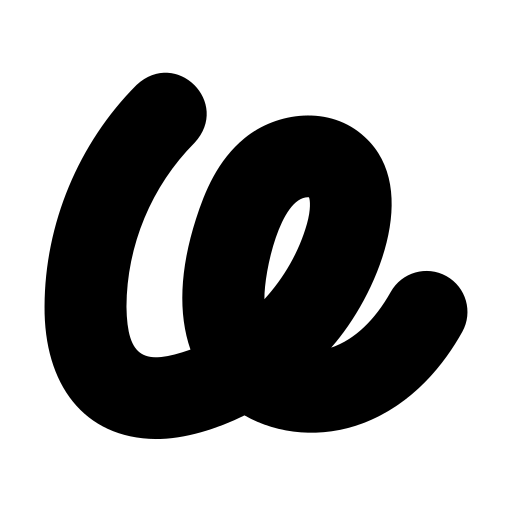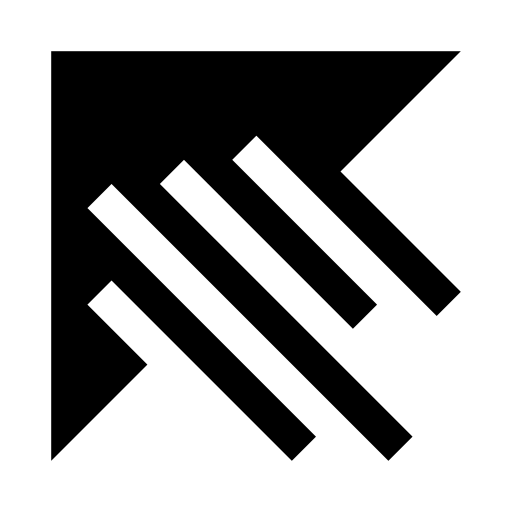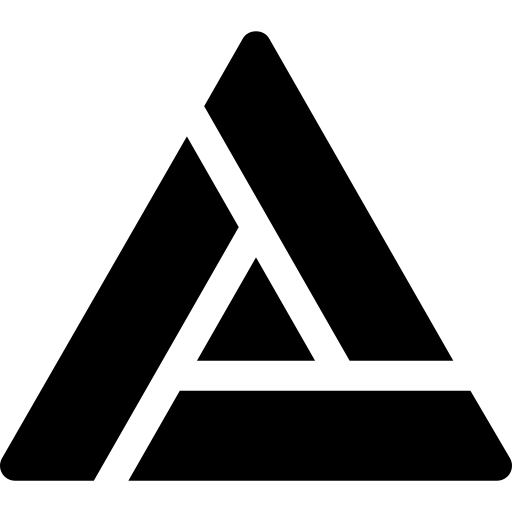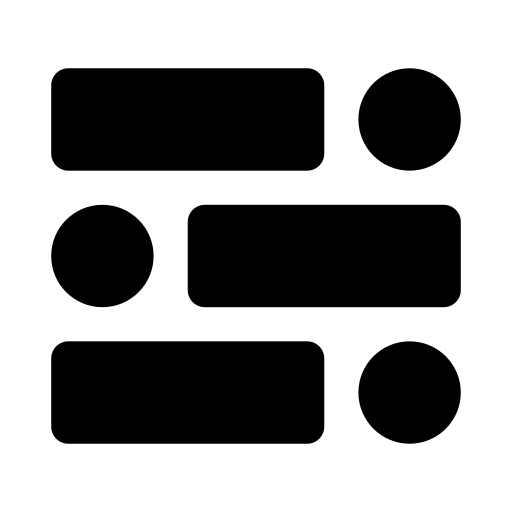How do I combine PDFs?
Open the extension, drop your files, reorder if needed, and click “Merge.” The final PDF downloads instantly.
Is it really offline?
Yes. All operations happen in your browser. Your PDFs are never uploaded or sent anywhere.
Is there a file or size limit?
No. You can merge as many files as your browser and system can handle — without watermarks or paywalls.
Does it work on Windows, macOS, or Linux?
Yes. It works on any desktop OS with Chrome or Chromium-based browsers.

 Install
Install