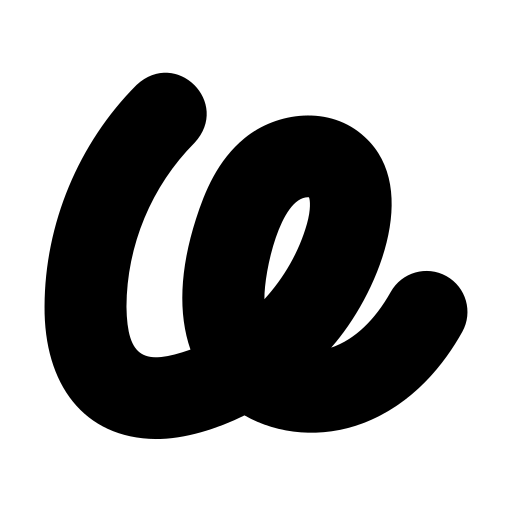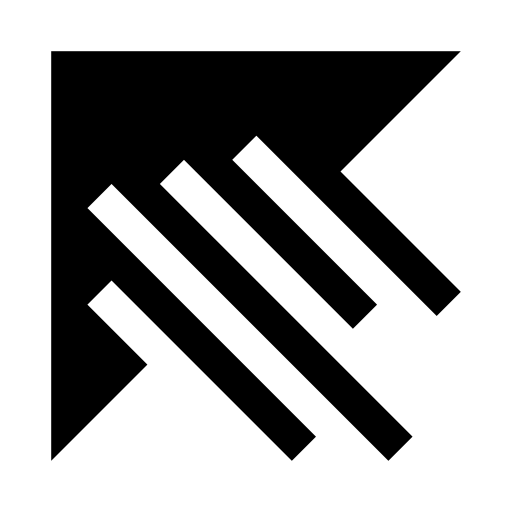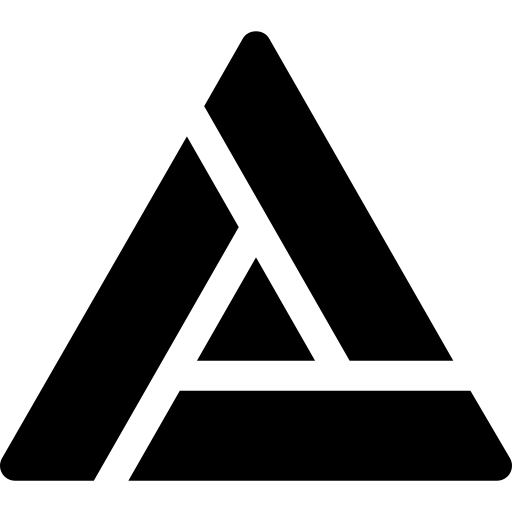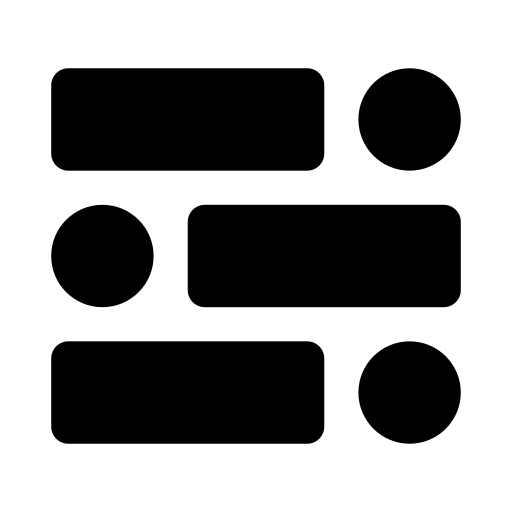How does PDF compression work?
The extension reduces unnecessary data and optimizes image content inside the PDF—all done locally on your device.
Is it safe to compress confidential documents?
Absolutely. The extension works fully offline, and no files are uploaded or tracked.
Is there a size limit?
No, you can compress files of any size without restrictions.
Will it affect document quality?
The extension uses smart algorithms to reduce size while maintaining legibility and layout integrity.

 Install
Install