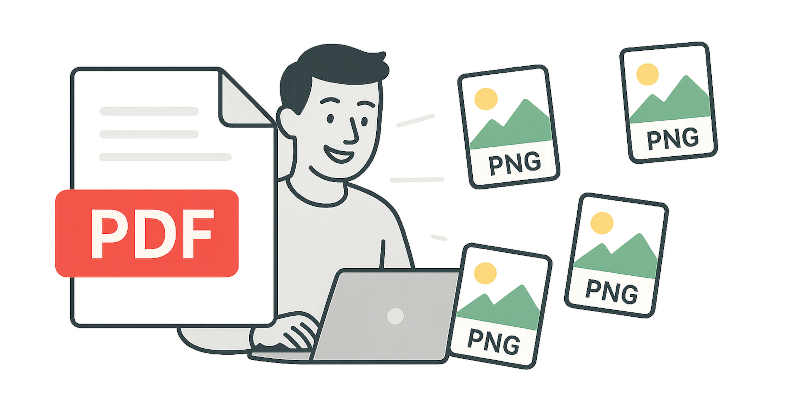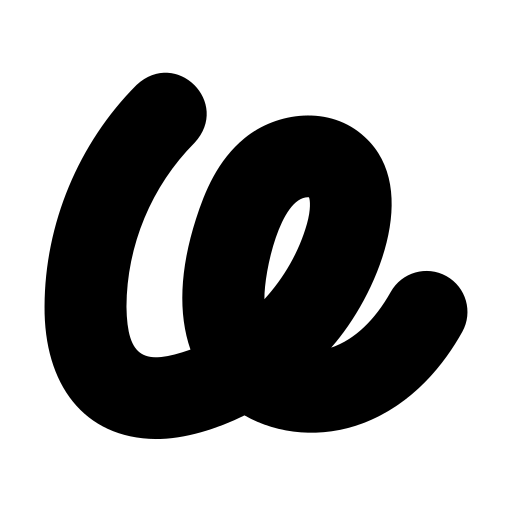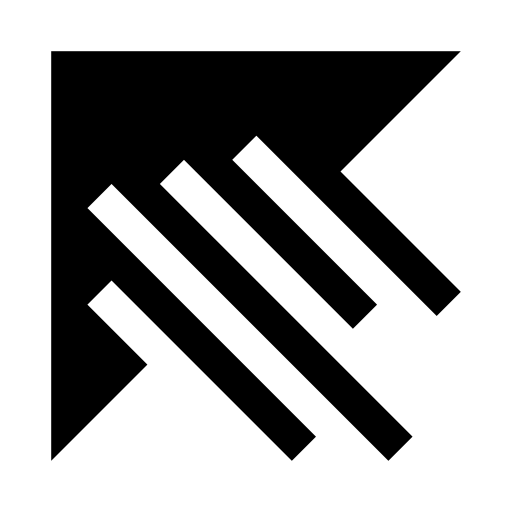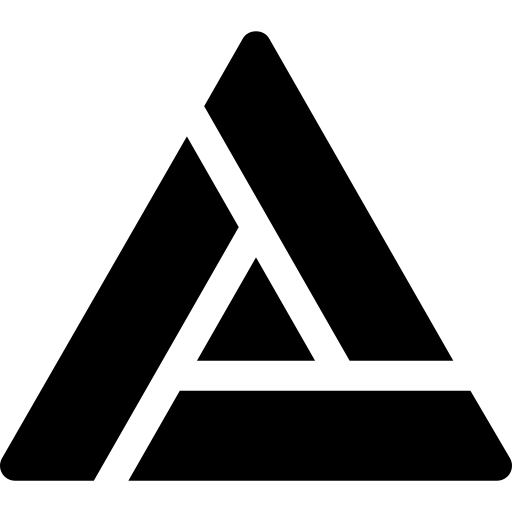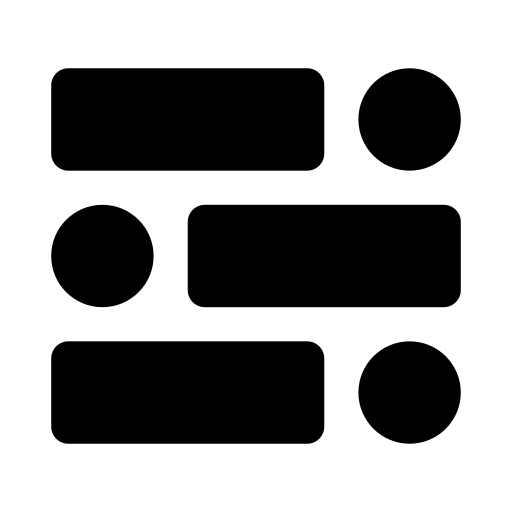How do I convert a PDF to PNG?
Simply open the extension, upload your PDF files, and download the converted images. No internet required.
Can I convert multiple files at once?
Yes! You can upload multiple PDFs, and the extension will process them in bulk and bundle the results in a ZIP.
Is my data safe?
Yes. All conversions are done locally in your browser. No files are uploaded or tracked.
Do I need an internet connection?
No. The extension works entirely offline once installed.

 Install
Install